Lots of brands have the ambition to raise their profits through social media marketing. It’s high time to include Pinterest in their online toolbox. A report published by the platform shows how its users -who are expected to be over 300 million- are increasingly using Pinterest to explore brands but also shop online.
A space of discovering
The study quotes that 98% of Pinterest users try new things they find on the platform, while 83% of weekly pinners make a purchase based on the content they see from brands.
Pinterest is a space where new things are discovered, where promising brands are reaching out to an inspired audience. New connections are made, through captivating content. Acknowledging the platform’s eCommerce potential, its creators have introduced several innovations to make discovering new things and, eventually shopping, easier for users. It is in every brand’s interest—especially to new businesses—to explore what Pinterest can do for your online sales and customer base.
4 ways to use Pinterest in driving more sales to your online store
1. Optimise your account
Like all other social media platforms, Pinterest also allows brands to create a business account. A Pinterest business account gives you access to different pin formats that can boost eCommerce and also analytics tools that help you track engagement. You can also create paid ads to boost your pins’ performance in search results and then use the analytics to measure the success of your campaigns. So, if you don’t already have a business account, you should create one or convert your existing account to a business one. Once your business account has been set up, there are several steps you can take to optimise it, in order to improve its reach and visibility.
Create an enticing URL
A Pinterest business account allows you to create your own URL. Take this opportunity to create a unique, meaningful and memorable URL for your page. Try to use your brand name along with other keywords that define your industry. You could register a domain name on a new domain extension such as .online or .store to highlight your brand and stand out.
Use keywords
Pinterest search works just like any other search engine. To make sure your content is reaching the right people, you must use relevant keywords in your ‘About’ section, pin descriptions as well as your pinboard headings (a pinboard is a collection of pins that are related to a particular category, such as summer fashion, mobile phones and accessories, home decor, etc).
Use hashtags
Add cool and unique hashtags to your pin descriptions to make your pins more searchable. Use them to cover keywords that weren’t included in your descriptions.
2. Post visually stunning content
Your audience can be also engaged visually. The images you use can go a long way towards getting your users’ attention. Pinterest, like Instagram, was created as a visual-first platform. Visuals do, in fact, wield great inspirational powers. Let’s say that you are looking to buy a chair. A standalone picture of a chair may seem dull but once it is placed in a beautiful setting, it can look really appealing.
On Pinterest, there is no substitute for visually stunning content. You can use the right keywords and hashtags and allocate some budget to promote your pins. But if your content isn’t captivating, you are unlikely to be successful.
Here are a few tips that can help you create content that meets the high aesthetic standards of Pinterest users:
- Hire professional photographers and stylists to help you compose and shoot beautiful pictures.
- If you are creating images combining visuals and text, hire a graphic designer to create aesthetically appealing and professional-looking pins.
- If you don’t have the budget to hire professionals, there are various easy-to-use apps such as Canva and Tailwind that help non-designers create social media posts.
3. Cross-promote your pins
If you’re proud of the stunning images you’ve created to showcase your products, flaunt them to the rest of the world by sharing and promoting your pins on different platforms, such as your website and Facebook. The two easiest ways to do so are by using the “Pin It” and the “Pinterest Tab” features.
Pin It
When people like what they see, they want to share it too. With the Pin It feature, you can make it super easy for people to share images from your website on their Pinterest accounts. You can do so by simply adding a Pin It tab on your product images. People pinning your images on their board means more visibility for your products and more referral traffic for your website.
Pinterest tab
You can share your entire Pinterest feed on your website and Facebook page by adding a Pinterest tab. It makes your Pinterest page more discoverable on other platforms, getting you more followers, and views, likes, and shares on your products.
4. Make the most of Pinterest Business pins
A Pinterest business account gives you access to pins that you can use to attract customers at different stages of the sales funnel. These 3 kinds of pins are among the best features of a Pinterest business account.
Promoted pins
Promoted pins are similar to sponsored posts you see on Instagram and Facebook. Depending on the money you spend to promote a pin, the pin will show on the feed of a certain number of your target audience for a certain period of time. You can use Pinterest Analytics to track the number of clicks and impressions your promoted pins attract.
Rich pins
Rich pins provide valuable information to the user about a pin, without having to navigate away from the pin. This happens because of the pin’s skill to capture metadata from the page it is linked to. You can set up rich pins not just to promote your product but also your content and other information. If you’re using a product-rich pin, product information such as price and availability will show up along with the pin. If you’re using an article pin, your article headline and introduction appear with the pin. You can even use a location pin to add your address and contact information.
Buyable pins
Buyable pins are a great feature for brands that want to increase impulse buying by incorporating a “Buy It” button right on the pin. A user doesn’t even need to visit the online store in order to make the purchase as all the payment and delivery information can be added on Pinterest. Buyable pins are perfect for people scrolling around Pinterest for inspiration and finding something they like.
Shop the Look pins
Another great feature for converting inspiration seekers into impulse buyers is the “Shop the Look” pin. These pins are perfect for when you are using beautiful compositions to entice customers. It can be for fashion, home decor, arts and crafts, food and beverage products. Such pins appear with white dots on the products and the user can click on the dot to view and shop similar products.
Conclusion
What started as a platform for inspirational boards has now emerged as one of the most evolved marketplaces on the Internet. The truth is that brands with more “pinterest-able” images are more successful on Pinterest. However, with the right approach any online store has the potential to boost its online presence and improve sales. Try using different kinds of pins, including video and article pins, to showcase your products and services in a unique way.


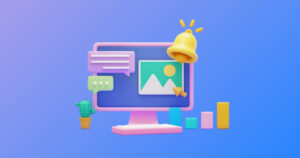



Join the Discussion