“How can I build a website?” You have probably asked this question if you are starting your digital journey. It’s also likely that you’ve received different answers that have been unhelpful or confusing. It makes sense. There’s more than one way to build a website, and we will describe them all as simply as possible so you can understand them and make your final choice.
1. Domain and Website Builder
The first thing to do is to register a name for your site, i.e. a domain name. You can choose among hundreds of extensions, the one that suits you best.
Then, if you have no technical skills and want to create your site, a simple solution is to use Papaki’s Website Builder! You choose the template you like and create the subpages of your website through an easy admin interface and navigation menu. For example, the typical pages that a medium-sized business needs are: the Home, Company, Services, and Contact pages.
Papaki’s Website Builder has many widgets to add calendars, scroll bars, forms, and more. Use the detailed tutorials available and publish your page. Of course, don’t forget to connect your new website to your domain.
Also, find out 5 reasons for creating a site using Papaki’s Website Builder and look at some sites created with it to get ideas!
Cost: Web hosting with a 14-day free trial or from €5.99/month + VAT, while for the domain the amount depends on the extension you choose.
Time required: 3 – 6 hours (for a site with up to 5 pages of text and photo content).
Required Knowledge: Standard knowledge of content formatting, such as in Word.
Strong Point: Easy-to-use site creation with drag & drop.
2. Domain and Managed WordPress plan
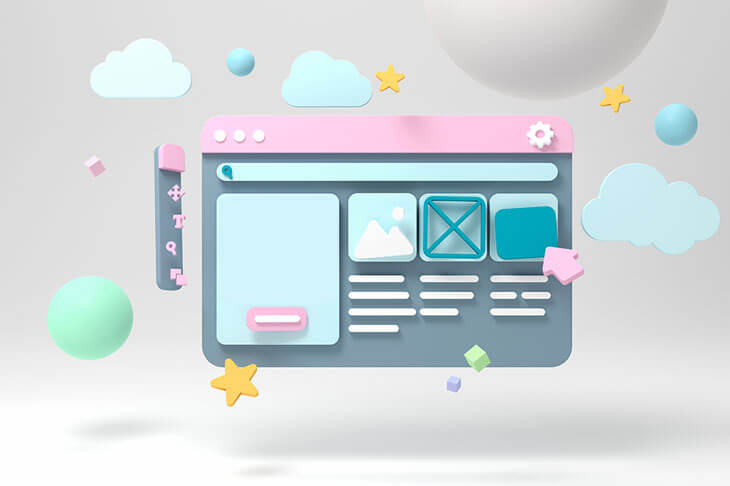
WordPress is the most popular CMS worldwide, user-friendly, and ideal if you want to start your online presence.
Once you have registered a name for your site, then you can move on to the next step and choose WordPress hosting. At Papaki you can find such hosting plans and activate the one that meets your needs in a few minutes.
In the admin interface, you will choose your theme and some plugins pre-installed for greater security and better SEO. Also, updates of your plugins and theme are done automatically without any action on your part. Just connect your domain and take the time to design your site. Don’t worry, there is also a test environment for different options.
Of course, we have also prepared the guides that will help you to successfully complete your site.
Cost: Web hosting from €9.23/month + VAT, and the cost for the domain depends on the extension you choose.
Time required: 4 – 8 hours (for a 5-page site with text and photo content)
Required Knowledge: Familiarity with technical web knowledge
Strong Point: A popular platform with thousands of plugins and themes and a large community to find everything you need online.
3. Domain and a Web hosting plan
A typical way to build a site is by registering your domain and choosing a web hosting plan that suits your needs.
In this case, you should choose a CMS such as Joomla, WordPress, etc. These tools will give you a set of files at the end and then you will have to upload them via FTP to your Web hosting plan by following the instructions.
Of course, each programming language or content management tool has different requirements regarding the functionality and package features.
If you don’t have any technical skills, you will probably need the help of a professional programmer to do this process.
Cost: Web hosting from €7.21/month + VAT and for the domain the cost depends on which extension you choose.
Time required: >10 hours (up to 5 pages of text and photo content)
Required Knowledge: Familiarity with web technologies
Strong point: Full flexibility in design and functionality, with the only limit being the ability of the user or developer
4. Domain and any website builder platform
As with all the above steps, it is better to start by registering your site name. Then you can connect it to any website builder you wish.
There are many related tools online to build a website. Whichever one you choose, you don’t have to worry about connecting to your domain. With Papaki’s Free DNS service, it’s simpler than ever, and you’ll find detailed instructions for each connection.
Cost: website builder depending on the chosen service and for the domain depending on the extension.
Enjoy your online journey!
As you can see, there are options for all users. So you can choose the way that best suits your needs. Whichever option you choose, we wish you a great start, and we are always by your side. We have many tutorials available to help you step by step, and at Papaki, you can find all you need for your digital presence.
Read more
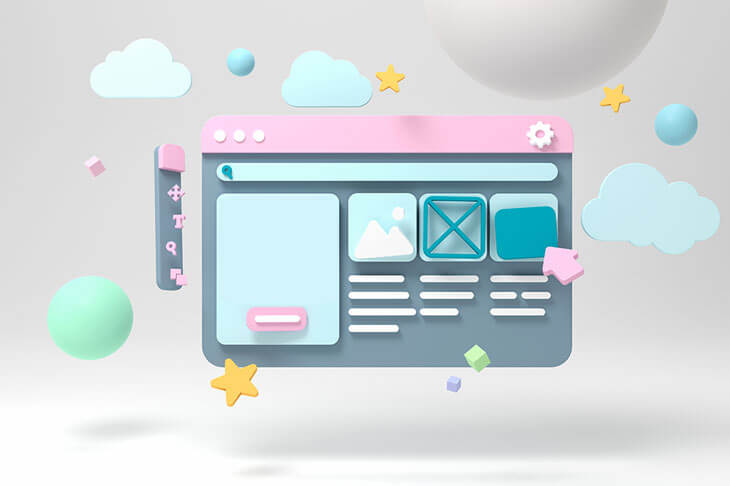





Join the Discussion