With the advancement of technology, phishing attempts are on the rise. Recently, incidents have been identified where malicious senders impersonate Papaki, aiming to deceive users into revealing personal information or making payments through fake websites.
In light of this, we’ve prepared a short guide to help you stay safe and recognize phishing attempts.
How to protect yourself
- Always check the URL and the sender of the message: Verify if the sender is a known email address or if it seems unfamiliar. If you’re asked to log in, do not click any links within the email. Instead, go directly to Papaki via your browser. Our official website is papaki.com and when logged in, the navigation bar should show for Greek https://www.papaki.com/cp2/default.aspx?lang=el-GR or English https://www.papaki.com/cp2/default.aspx?lang=en-US. Any other variation is likely a scam.
- Don’t trust suspicious emails: If you receive a message urging you to log in or make a payment immediately, contact us first.
- Enable two-factor authentication (2FA): This adds an extra layer of security to your account. You can find detailed instructions in this Knowledge Base article.
What to do if you fall victim to phishing
If you’ve entered your information on a fake website:
- Immediately change your password via your Papaki control panel.
- Change the passwords for all your Papaki services (web hosting, FTP, email, etc.).
- If you provided card or bank account details, contact your bank immediately.
- Get in touch with us through the contact options listed here. We’re always by your side.
Examples of fake emails
Some phishing emails may warn you to make an immediate payment to renew your domain. See some examples in Greek below:
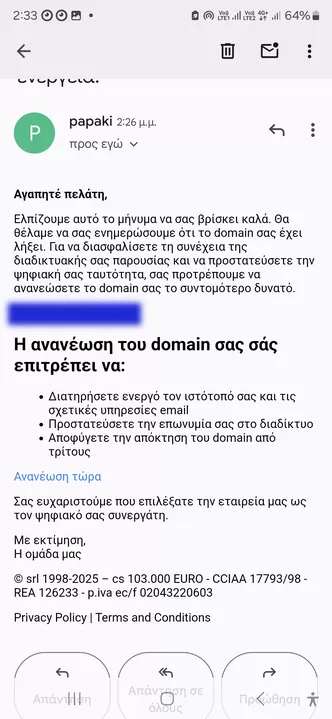
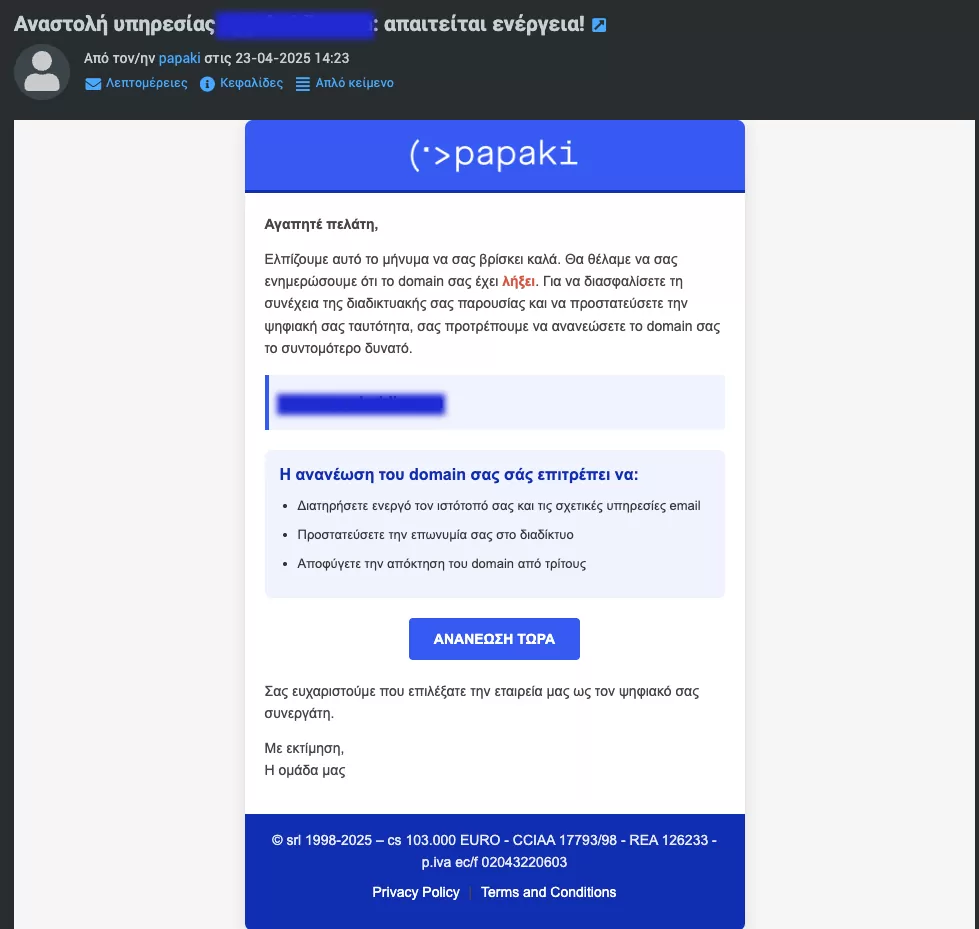
If you receive such a message, do not click any links or provide personal information such as your username, password, bank account number, or card details.
Remember
- Papaki will never ask for your password via email.
- You’ll always receive multiple notifications about your services/products – never at the last minute.
- Always check the website URL where you log in.
- If you’re unsure about the sender or content of a message, contact us for confirmation before taking any action!






Join the Discussion