Do you use Horde Webmail of Plesk to manage your emails? If so, in this article, you will find all you need to know about the upcoming changes, as well as alternative solutions you can adopt to continue managing your emails securely.
What is changing?
Horde Webmail is about to be removed from Plesk in April 2025. This means it will no longer receive security updates or support, which may render it more vulnerable to attacks and potentially incompatible with future versions of Plesk or PHP.
Now let’s take a look at the alternative solutions you can follow.
Alternative solutions for Webmail
1. Roundcube Webmail (via Plesk):
Roundcube is already available through Plesk and is a modern, secure option for managing your emails. It supports IMAP, provides an easy-to-use interface, and receives regular security updates.
2. External Mail Clients (Portable Solution):
You can choose an external mail client if you prefer not to use webmail. This way, you can access your emails from any device without relying on Horde or other webmail services. Below, you may find some recommended options:
- Gmail (via IMAP): Ideal for easy access from mobile and browser.
- Microsoft Outlook: Available on Windows, Mac, and mobile, with IMAP synchronization.
- Mozilla Thunderbird: Open-source, multi-platform, and an excellent choice for open-source users.
- Apple Mail: Ideal for macOS and iOS users.
To set up your email in an external client, you will need the IMAP/SMTP settings of your server. You can refer to our available guide for connecting your email to an external client.
Steps to take
If you are currently using Horde Webmail, we recommend taking the following actions as soon as possible:
- Choose the alternative that suits you best: Roundcube or an external mail client.
- Set up your email on the new client (IMAP is recommended for syncing across all devices).
- Transfer your emails (if necessary) from Horde to the new client.
- If you need help, please contact our support team.
The removal of Horde will certainly change the way you have managed your emails so far, but the transition can be smooth and trouble-free by following the steps outlined above.





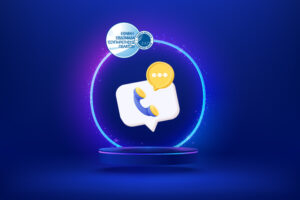
Join the Discussion